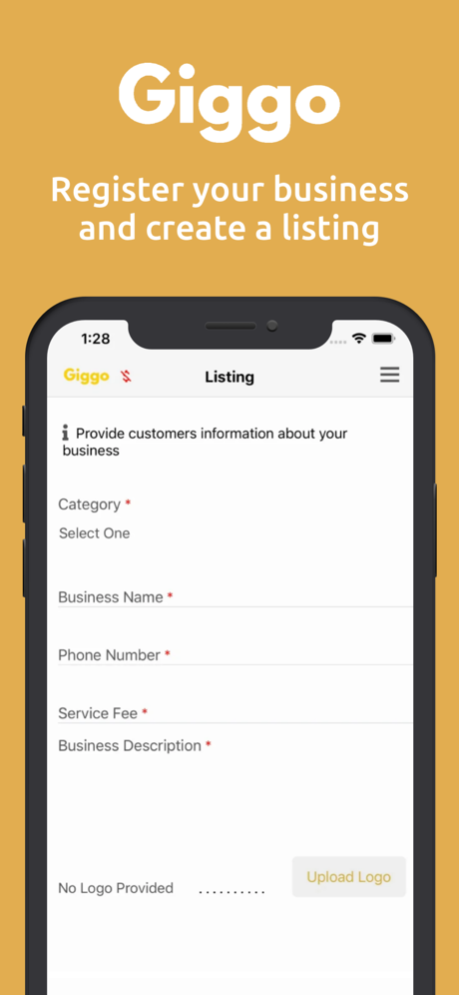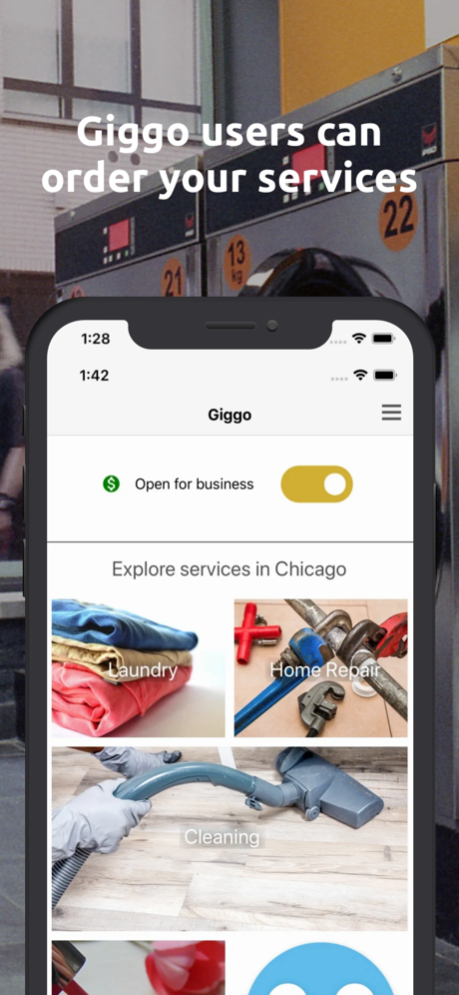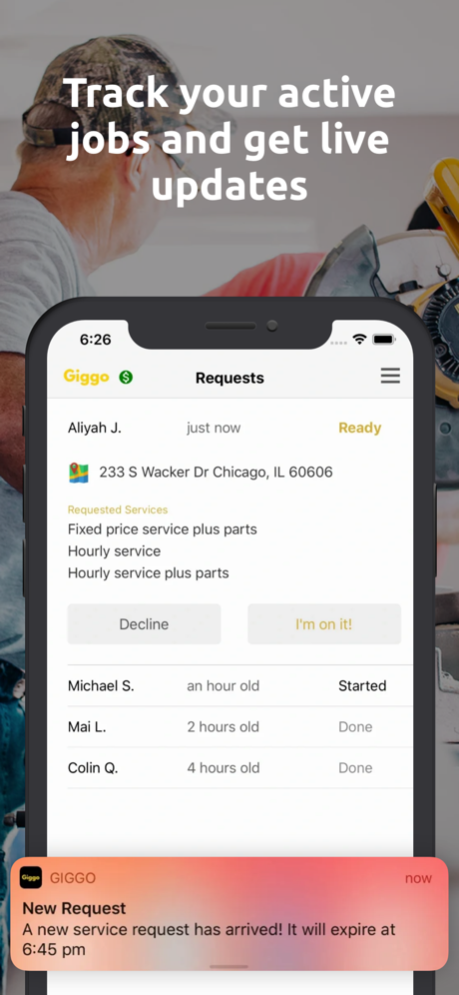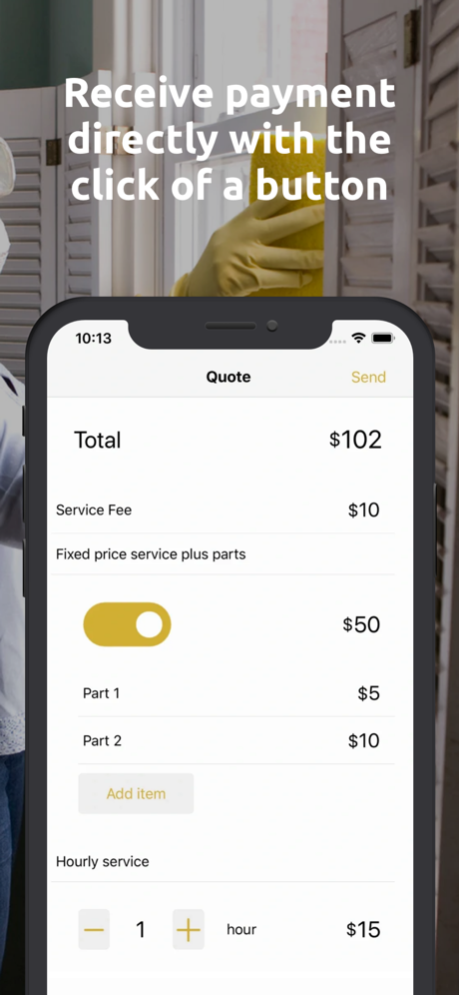Giggo: Find Home Services 8.0
Free Version
Publisher Description
Giggo is the place to go to hire contractors and professionals for home services.
GIGGO FOR CUSTOMERS
From laundry and landscaping to mobile beauty and home repair services, you’ll find top quality professionals in your local area ready to help, quickly.
• Search for services by type and city
• Browse and request services from a business
• Requests are cancelled unless the service provider meets you within 2 hours, to ensure a quick and professional service.
• Receive handy push notifications about job status
• Receive an app generated code to give your service provider when they arrive to verify arrival and lock in service fee.
• Pay for service requests using Apple Pay
To maintain a high level of security, businesses cannot provide services unless they are verified by Stripe.
GIGGO FOR SERVICE PROVIDERS
For small business owners and service providers, Giggo is a powerful platform for you to market, scale your business and increase your revenue. Whether you’re an individual looking for side jobs, or a multi- employee business, we’ll find you the perfect client.
• Manage and respond to service requests
• Create your own team of service providers
• Receive important status updates for your jobs
• Requests are cancelled unless the service provider meets the customer within 2 hours to promote timely responses.
• Update the customer with driver-friendly status update buttons
• Provide quotes and invoices directly to the customer in seconds
• Verify your business and receive and process payments securely through the app, handled by Stripe
• Easily generate receipts for each job
FIND, HIRE OR PROVIDE SERVICES IN CHICAGO – DOWNLOAD TODAY!
Dec 10, 2022
Version 8.0
Updated code for Stripe fee calculation
About Giggo: Find Home Services
Giggo: Find Home Services is a free app for iOS published in the Office Suites & Tools list of apps, part of Business.
The company that develops Giggo: Find Home Services is Giggo, LLC. The latest version released by its developer is 8.0.
To install Giggo: Find Home Services on your iOS device, just click the green Continue To App button above to start the installation process. The app is listed on our website since 2022-12-10 and was downloaded 1 times. We have already checked if the download link is safe, however for your own protection we recommend that you scan the downloaded app with your antivirus. Your antivirus may detect the Giggo: Find Home Services as malware if the download link is broken.
How to install Giggo: Find Home Services on your iOS device:
- Click on the Continue To App button on our website. This will redirect you to the App Store.
- Once the Giggo: Find Home Services is shown in the iTunes listing of your iOS device, you can start its download and installation. Tap on the GET button to the right of the app to start downloading it.
- If you are not logged-in the iOS appstore app, you'll be prompted for your your Apple ID and/or password.
- After Giggo: Find Home Services is downloaded, you'll see an INSTALL button to the right. Tap on it to start the actual installation of the iOS app.
- Once installation is finished you can tap on the OPEN button to start it. Its icon will also be added to your device home screen.